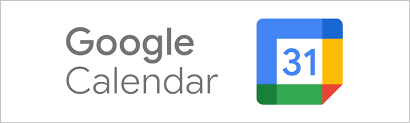Google Calendar

Crypto Currency
July 4, 2023
Share Market Investment
July 4, 2023Google Calendar is a free online calendar service provided by Google. It allows users to create and manage events, set reminders, and share calendars with others. Here are some key features and functionalities of Google Calendar:
-
Event Creation: You can create events by specifying the event title, date, time, duration, and location. You can also add descriptions, invite guests, and set reminders.
-
Multiple Calendars: Google Calendar allows you to create multiple calendars for different purposes. For example, you can have separate calendars for personal, work, or specific projects.
-
Integration: Google Calendar integrates with other Google services, such as Gmail, to automatically add events based on your email confirmations. It also integrates with third-party apps and services like Microsoft Outlook.
-
Sharing and Collaboration: You can share your calendars with specific individuals or make them public. This enables others to view your schedule or collaborate on events. You can also grant different levels of access, such as read-only or full editing permissions.
-
Notifications and Reminders: Google Calendar sends notifications and reminders for upcoming events via email, push notifications on mobile devices, or desktop notifications through the web browser.
-
Recurring Events: You can create recurring events that repeat daily, weekly, monthly, or on custom schedules. This feature is helpful for regularly occurring meetings, appointments, or reminders.
-
Time Zone Support: Google Calendar supports different time zones, allowing you to schedule events across different regions or when you're traveling.
-
Mobile Apps: Google Calendar has mobile apps for Android and iOS devices, providing easy access and synchronization of your calendar across devices.
-
Availability and Scheduling: Google Calendar has a feature called "Find a Time" that helps you find the best meeting times when scheduling events with multiple attendees. It displays the availability of participants and suggests suitable meeting slots.
-
Integration with Google Meet: If you use Google Meet for video conferencing, you can easily create and join meetings directly from Google Calendar events.
To access Google Calendar, you can visit the website (calendar.google.com) or use the Google Calendar app on your mobile device. You will need a Google account to use the service.
For more information : www.ecbinternational.com